Why You (Really) Shouldn’t Be Using Internet Explorer
January 20, 2020

Picture this: you’ve just bought a brand-new shiny PC and hooked it up with a slick 4K monitor and wireless Bluetooth keyboard and mouse. The processing power of your machine is incredible; you have enough RAM to run dozens of applications simultaneously (and quickly) whilst catching up on the latest Netflix releases. You can use Photoshop, listen to Spotify, search the Internet and watch movies…all at the same time!
To make this multi-media, multi-tasking dream come true, you need to launch an internet browser. PC’s running Windows 10 come equipped with two browsers: Microsoft Edge and Internet Explorer (IE) 11. Edge is easily accessed and the ‘out of the box’ default browser. Like other modern browsers such as Chrome, Firefox and Safari, it’s secure, runs quickly and is loaded with features. If you search in the deep, dark depths of the PC you will also find Microsoft’s no-longer updated browser IE 11. There’s a very good reason it’s tucked away: you should not be using it and it should be promptly un-installed from your PC.
IE for the age-old
It sounds counterintuitive doesn’t it? Why would Microsoft still include IE on their PCs if they’re not updating it anymore? Microsoft’s explanation is simple, transparent and may be the cyber-catalyst you need to make the switch. Microsoft says IE isn’t a browser anymore; it’s simply a ‘compatibility solution’ for enterprise customers to cope with legacy (that’s geek speak for ‘old’) web applications that haven’t been updated to work with modern browsers yet.
All things (IE) must come to an end
Web standards are constantly changing and Microsoft isn’t supporting these variations for IE anymore. Many sites will work fine on IE and most web development agencies, including Algo Mas, still test sites to ensure they render well in IE before going live. But all things must come to an end. IE is an out of date browser; its only current function is to support old web applications. You don’t need a web development degree to realise that IE compatibility checks will eventually cease. We need to move on.
I’ve heard stories about skilled web development graduates being told in job interviews that they need to know how to develop for IE. It baffles me that this is still a job requirement when IE is an unsupported browser that, quite frankly, many graduates may have never even heard of – or used. Outdated beliefs about the need to keep developing for this ‘dino-browser’ is holding back industry progress.
IE was a thorn in every web developer’s side even when it was supported by Microsoft. In the bad old days, when I was starting out writing code, we literally had to learn how to write Javascript two different ways – one way for IE and another for every other browser. I have always maintained that anyone can learn to code but this ‘bilingualism’ made life harder than what it should have been. IE has improved since then, and now supports standard Javascript syntax, but my distain for it remains.
What’s even more frustrating is that Microsoft Edge is a superb browser that has reduced headaches for developers. It also allows Windows 10 users to experience the rich internet experience they deserve; without necessitating an immediate download of Chrome or Firefox.
We will continue to test for IE at Algo Mas before making any website changes live, and fix the inevitable bugs, but we will need to discontinue this process eventually. Consider this: Chrome is currently running version 79 and web developers have stopped performing compatibility checks for old computers with Chrome version 25. Chrome version 25 was released six years ago; around the same time as IE 11. Why are we still ensuring sites maintain a harmonious relationship with IE when Chrome 25 has already been kicked to the kerb?
(Not so) easy on the icon
One thing that has always puzzled me is why Microsoft chose to have two similar looking icons for IE and for Edge. I felt it was a strategic branding oversight by Microsoft and a missed opportunity. Whilst the new browser was a welcome leap forward, Microsoft could have capitalised on this by distancing itself from its old look and refreshing its image. The days of puzzling are over: Microsoft launched its clever new logo for Edge just this month.
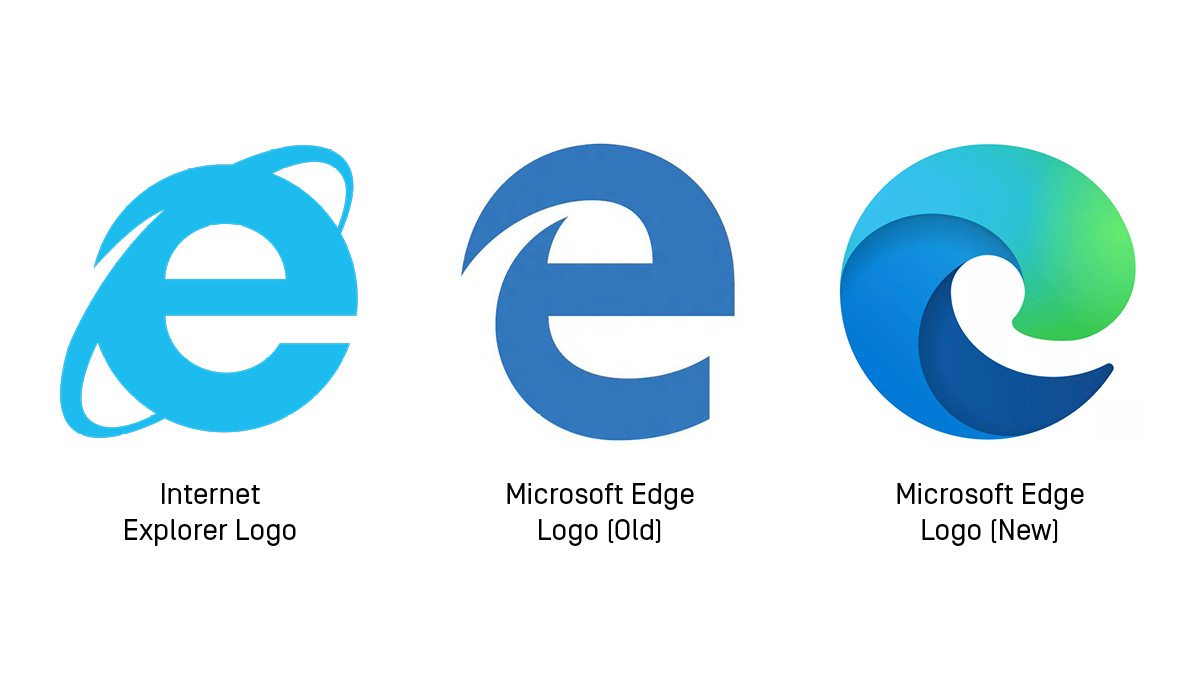
Thanks for the memorIEs
Looking to get the most robust web experience you can? Stop using IE. Uninstall it from your machine and encourage your friends and colleagues to follow suit. I guarantee you’ll have a better ‘internet-ing’ experience. If you’re getting a new website, or web application built, ask your web developer to use their time and skills to get some great looking stuff that functions the way you want it to – and for the way the internet and browsers currently operate. Let’s hope the www is soon an IE-free safe space. Uninstall it from your PC and let your web developer know – he or she just might buy you a beer…or should that be a ‘bIEr’?!
Article by Chris Taylor, Web Developer, Algo Más


